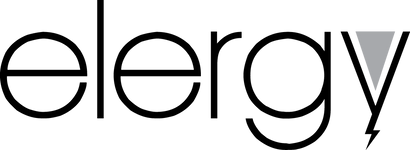Brands

Sonos - Listening to Vinyl
January 29, 2018 2 min read
Our goal at Sonos is to fill every home with sound. A big part of that comes from connecting us all to the digital world – from podcasts to music streaming to internet radio, it’s never been easier to listen to everything you love.
However, the rise of streaming hasn’t led us to forget the importance of the physical in defining our musical identities. Vinyl’s come to represent a return to simpler pleasures – the sight, sound and even smell of an LP tells its own story in a way that playlisting cannot.
Many would argue that vinyl never truly went away but album listening clubs, pop-up shops in clothing stores and Record Store Day have all contributed to a cultural renaissance and a 25-year high in sales.
So with vinyl stronger than ever, we’ve made it simple to hook up your turntable to your Sonos system and listen out loud to all the records you love.
Once connected, you can enjoy the best of all worlds. Whether spinning or streaming, you can listen to all your music, all in one place, and go fill your home with sound.
Here’s how…
Step 1: Connect your turntable to your Sonos player
To do this, you’ll need one of these:
Play:5
Connect
Connect:Amp (+ Stereo Mini to RCA Y-Audio Cable)
Connect to a turntable, like the Essential II Phono USB Turntable from Pro-Ject shown above, using the following instructions…
Play:5
Plug your turntable directly into our biggest home speaker with the boldest sound, straight through its line-in functionality.
Plug one end of an audio cable into the headphone jack of your turntable, the other into the line-input at the back of your speaker.
Connect
Use your amplified audio equipment to bring your vinyl collection to more rooms with Sonos Connect.
Just take the audio cable that comes with your Connect. Plug the single end into the headphone jack of your turntable and the split end into corresponding colors of the L/R inputs at the back of your Connect.
Connect:Amp
Plug your turntable and speakers you already own direct to Connect:Amp for rock solid wireless performance.
Plug the single end of an RCA Y-audio cable into the headphone jack of the audio player and attach the split cable to the corresponding colors of the L/R audio inputs on the back of the Sonos unit.
Step 2: Switch the audio source on your Sonos controller to line-in
Open the Sonos app on your phone or tablet. Go to the Music Menu and select Line-In. Choose the source of your music. Then press Play Now and the record playing on your turntable will start up.
Step 3: Connecting up to whole house
To fill your home with music and the sounds of the vinyl you love, just select as many speakers you require via Rooms.
Subscribe
Sign up to get the latest on sales, new releases and more …