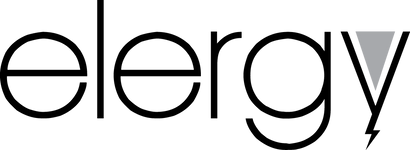Brands
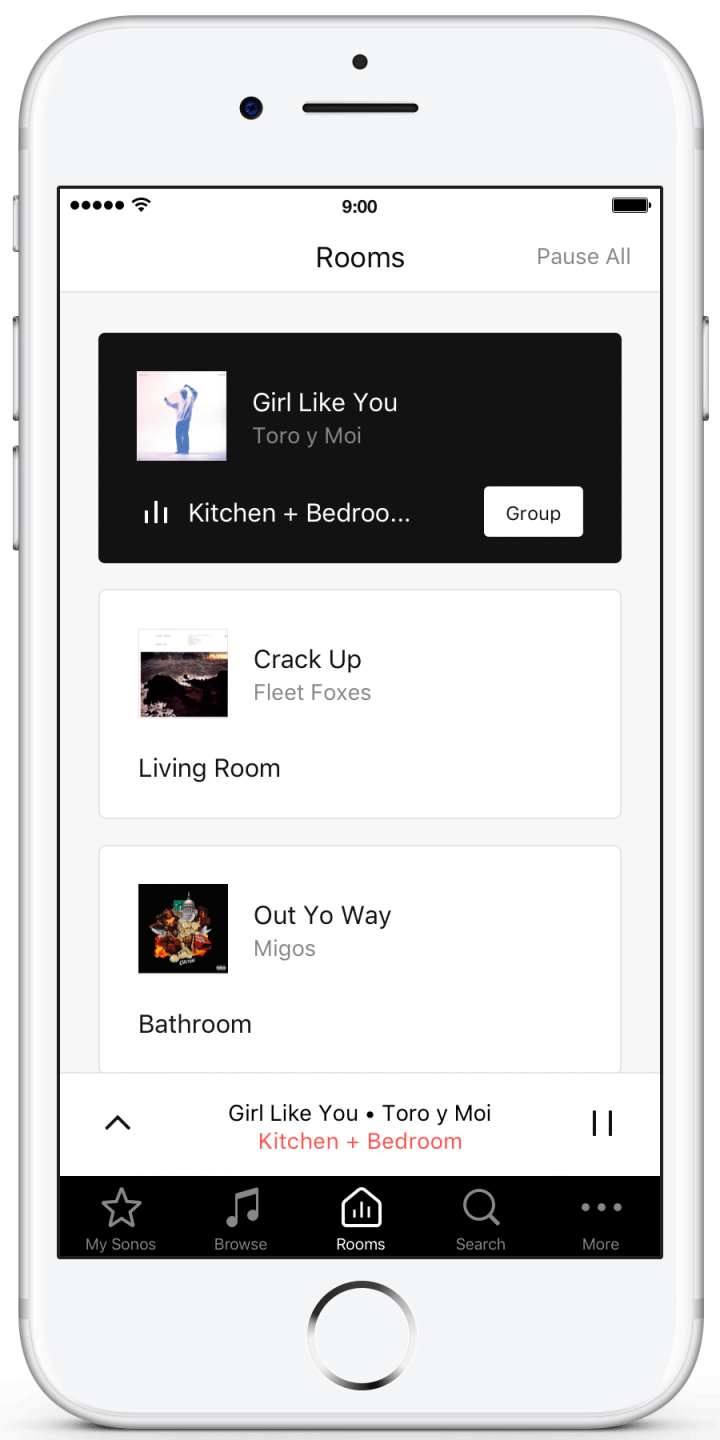
Sonos - The Sonos App Remastered
January 29, 2018 2 min read
The new Sonos app makes it easier to find, control and, most importantly, enjoy your music.
There are few things in this world as satisfying as a record collection. It’s arranged exactly the way you want—alphabetically or chronologically, by color or by genre. It’s simple and makes enjoying your music the focus.
Music in the digital age provides a very different kind of satisfaction. Streaming means you have access to almost every song ever recorded, and you can listen pretty much wherever you are. But having all that music, not to mention podcasts and radio, at your fingertips makes it harder to find exactly what you want to play.
We want to improve the listening experience on Sonos. So when we began redesigning the Sonos app, we thought about how we could combine all the choice and variety you get from streaming with the ease and simplicity of combing through your perfectly arranged personal record collection.
Simpler navigation for the entire app
We know the frustration of fumbling to find that one song you were just talking up to your friends. We realized our hidden side menu wasn’t doing you any favors there, so we got rid of it.
The new Navigation bar sits in plain sight at the bottom of the app screen and holds all your essentials—My Sonos, Rooms, Browse, Search and More. From here you can easily switch from searching Kraftwerk to changing your dinnertime playlist in the kitchen, or go from adding Spotify’s RapCaviar to My Sonos to setting it as your 7 AM wake-up call.
Quicker access to the music you love
Sometimes all the music choices out there can feel overwhelming and you just want to go straight to something you know you’ll like—the way you’d just pull a favorite album off the shelf. That’s where My Sonos comes in.
Think of My Sonos as your own personal music library. Use it to archive your favorite songs, artists, albums, playlists and radio stations from all your music services. You can even add collections of playlists or entire genres from Spotify and Apple Music—the virtual equivalent of going to a record store and walking out with the entire Funk section.
Easily move music around your home

Music sets the mood, and the Rooms tab will make sure you set the right mood. Use it to get an overview of everything playing and change the music in any room. The room you’re currently controlling highlighted in black to make it easier to identify so you don’t accidentally blast The Ramones in the nursery.
You can also control the music using the Room Selection drawer on the Now Playing screen. Just tap the room name to quickly move the music there. Want to start a house party and bump A$AP Ferg through every speaker? Just hit Everywhere.
This update makes it simpler to enjoy your music at home. Let us know what you think of the changes by posting to the Sonos Community. We’ll use your feedback as we continue to improve the app with new features—which we’ll be doing more often to make sure your listening experience keeps getting better.
Subscribe
Sign up to get the latest on sales, new releases and more …