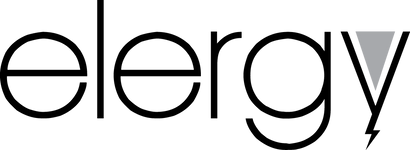Ordering Information
1. Add items to your cart as required
2. During checkout the applicable discount will be applied
Step 1: Find the Items You Want
|
Please use our guides to help you find the proper fan. Fans are categorized by size on the left panel. Scrolling over each size will show a menu for the available voltages. Once you go into a fans product page, you may add accessories such as guards and power cords. Prices will adjust automatically when you add an accessory. NOTE: On each fans product page, you can only add one of each accessory type. For example, you can order a maximum of one power cord for each fan ordered on that page. This will create a set and the number of sets can be adjusted by changing the quantity. If you would like to order a quantity combination not allowed by the set, please purchase the additional accessory or fan after adding the current set to the shopping cart.
|
Step 2: Add the Items to your Shopping Cart
|
To add an item or set, click the "Add to Cart" button on the product page. Once you've added an item to your Shopping Cart, keep searching or browsing until your cart contains all of the items you want to order. You can access the contents of your shopping cart at any time by clicking "View Cart" on the top horizontal navigation bar.
|
Step 3: Checking Out
|
Click on "View Cart" to view your shopping cart or to edit your order. Once you are ready to check out, please select "Proceed to Checkout". Standard Checkout: You will be taken to a series of step by step drop-down menus to follow. On the first step, you will be asked to either create an account or to check out as a guest. Later, you will be asked to fill in your billing information and shipping address. On the last step, please fill in your credit card information. At anytime, you can go back to the previous step by clicking "Modify". All credit card transactions are encrypted and directly submitted to Securenet. We do not have access to your credit card information. NOTE: You may also do a Will Call if you do not want to pay for shipping. Please call our office before hand so we can prepare your order. We only accept cash or credit card payments. If you are purchasing with cash, please bring the exact amount; we are unable to give you change.
|
Step 4: Choose A Shipping Method
|
All orders are shipped by USPS Priority or UPS. If you would like your order to be shipped by a different method, please contact us directly to place the order.
|
Step 5: Submit Your Order
|
Standard Checkout: On the last drop-down menu labeled Payment Details, you will be requested to fill in your credit card information. After you are finished, click on “Pay for order” to complete the order. You will receive an email confirmation of your order shortly.
|